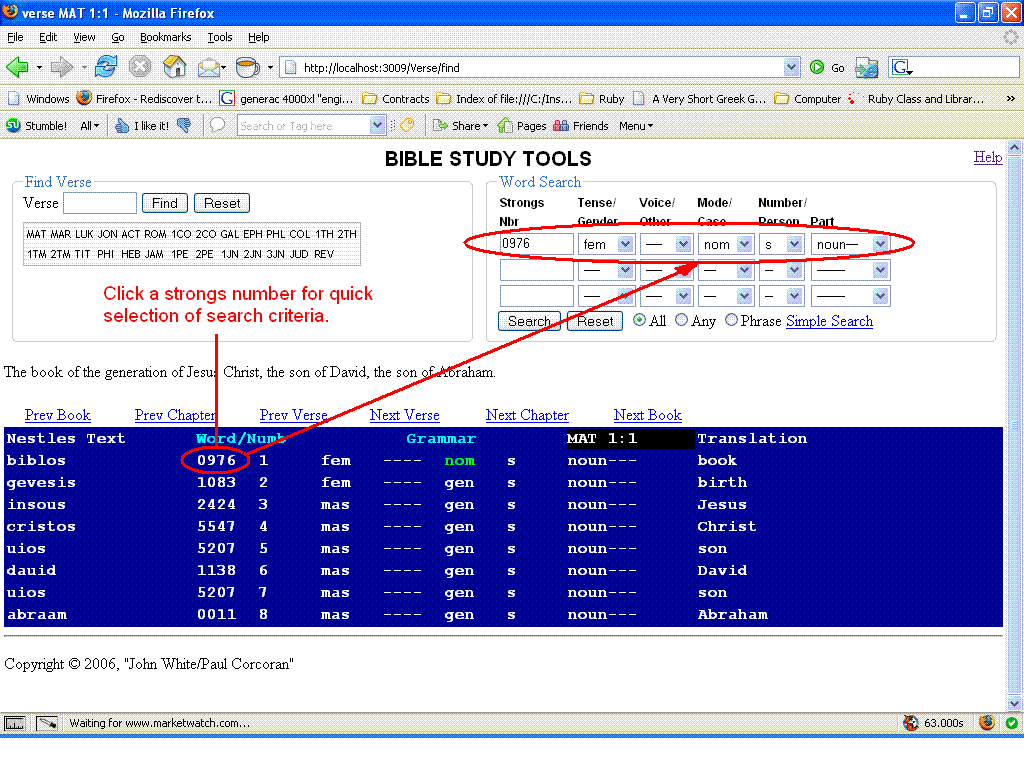BIBLE STUDY TOOLS
HELP
Bible Study Tools displays the greek grammar for a verse using the Nestles Text. The english translation of the verse is taken from the King James Bible.
Find Verse:
Enter a verse in the form of MAT 12:8 or MAT 12.8 - OR - Pick a verse from the custom control by using the left mouse button to click a Book then Chapter and then Verse.
Search Verse:
Enter the strongs number(s) of the words you want to search for - OR - use the left mouse button to click the word(s) in the blue grammar table (see image below).
Select one of the search options:
- All
- Verses containing ALL of the search word(s) will be searched. - Any
- Verses containing ANY of the search word(s) will be searched. - Phrase
- Only verses containing the exact sequence of search words will be searched.
Keyboard shortcuts:
You can use the following keys for navigation:
- Down Arrow
- Moves one verse down. - Up Arrow
- Moves one verse up. - Page Down
- Moves one chapter down. - Page Up
- Moves one chapter up. - End
- Moves one book down. - Home
- Moves one book up. - F4
- Hides/Shows the search results. - Shift-F4
- Clears out the search results. - F5
- Displays the next verse in the search results. - Shift-F5
- Displays the previous verse in the search results.
- All
- Any
- Phrase
| - Verses containing ALL of the search word(s) will be searched. | |
| - Verses containing ANY of the search word(s) will be searched. | |
| - Only verses containing the exact sequence of search words will be searched. |
- Down Arrow
- Up Arrow
- Page Down
- Page Up
- End
- Home
- F4
- Shift-F4
- F5
- Shift-F5
| - Moves one verse down. | |
| - Moves one verse up. | |
| - Moves one chapter down. | |
| - Moves one chapter up. | |
| - Moves one book down. | |
| - Moves one book up. | |
| - Hides/Shows the search results. | |
| - Clears out the search results. | |
| - Displays the next verse in the search results. | |
| - Displays the previous verse in the search results. |